El módulo de alimentación ajustable USB con pantalla digital AEAK DP2 DP2F DP3A es un dispositivo versátil y confiable que le permite ajustar fácilmente la salida de alimentación de CC desde 1-30 voltios. Con un diseño elegante y compacto, este módulo de potencia es perfecto para una variedad de aplicaciones, incluyendo proyectos de electrónica, Proyectos de bricolaje, y más.
Este módulo de potencia cuenta con una pantalla digital que muestra la salida de voltaje actual., facilitando el seguimiento y ajuste según sea necesario. La conectividad USB permite una fácil conexión a sus dispositivos, lo que lo hace cómodo de usar en cualquier entorno.
Si eres un aficionado, entusiasta del bricolaje, o profesional, El módulo de alimentación ajustable USB con pantalla digital AEAK DP2 DP2F DP3A seguramente satisfará sus necesidades de energía. Ordene el suyo hoy y experimente la conveniencia y confiabilidad de este dispositivo versátil.
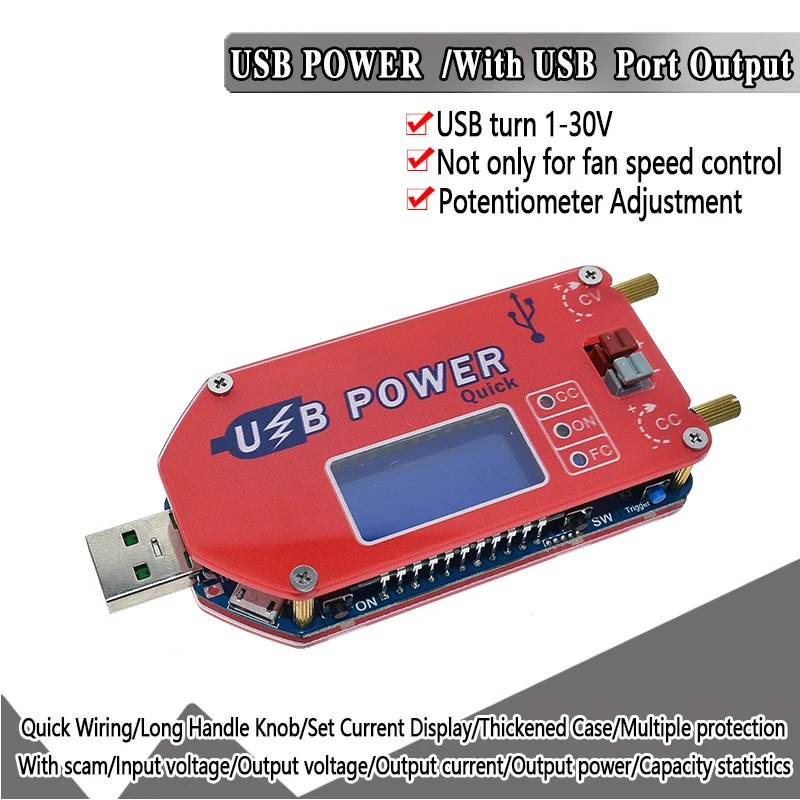
Aplicaciones
Controlador de velocidad de ventilador de potencia grande y pequeño, Fuente de alimentación pequeña de escritorio ajustable USB, Línea de carga ajustable USB, fuente de alimentación de reserva anti-apagón del enrutador, Base de energía móvil Tmall Wizard (con tesoro cargando), Línea de impulso ajustable USB. Combinado con el tesoro de carga., se convierte en una fuente de alimentación móvil ajustable, lo cual es muy practico.
Uso del engaño de carga rápida
Alimentado por un adaptador de carga de 5V, la corriente de entrada es 4A o más para alcanzar 15W (considerando la caída de voltaje en la línea USB y la eficiencia de conversión del módulo, etc.), el adaptador normal de 5V es difícil de hacer, por lo que el módulo agrega una función de engaño de carga rápida para hacer que el adaptador emita alto voltaje o alta corriente. Tenga en cuenta que puede optar por tener un cargador o un tesoro de carga que admita el protocolo de carga rápida.. ! !
1. Mantenga presionado el botón TRIG durante más de 2 segundos para liberar, ingrese a la interfaz de selección del protocolo de carga rápida, y la pantalla LCD mostrará el nombre del protocolo.
2. Presione brevemente el botón TRIG para seleccionar QC2.0, QC3.0, AFC, FCP, SCP, AUTO, y apagado. Presione brevemente el botón ON/OFF o SELECT para activar el protocolo. Si el disparador tiene éxito, se mostrará OK, La luz azul del FC estará encendida., de lo contrario se mostrará Err, La luz azul del FC estará apagada..
3. Mantenga presionado el botón TRIG durante más de 2 segundos para salir de la interfaz del protocolo de carga rápida. Este protocolo se activa cada vez que lo enciendes..
4. Si no'No sé qué protocolo admite el cargador, puedes elegir el modo AUTO, el módulo elige automáticamente falsificar; si no lo haces'No quiero usar la función de parodia., puedes elegir el modo APAGADO.
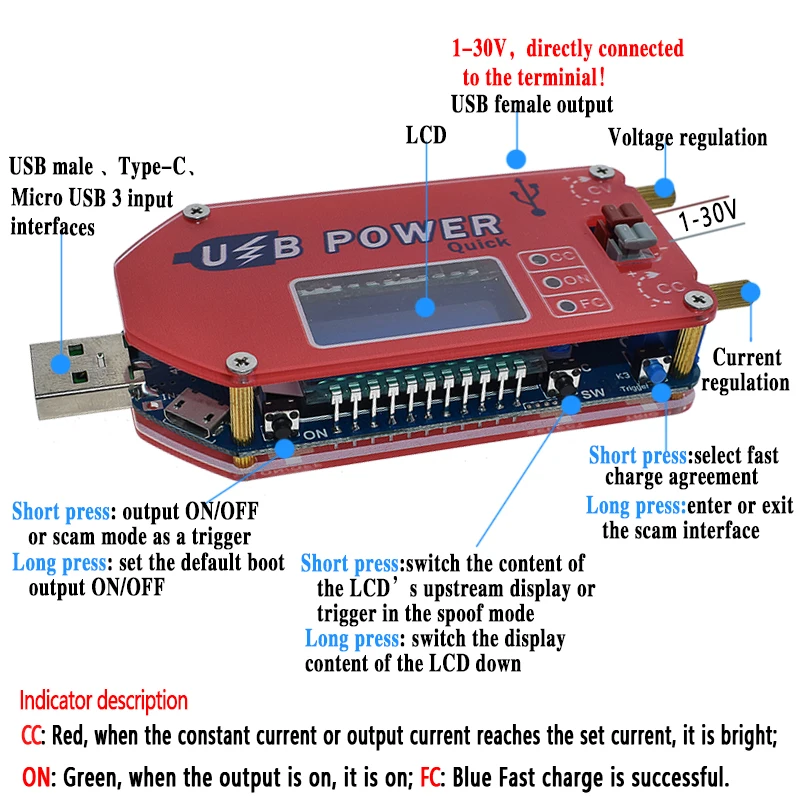
1. Reflejos
• 1. Voltaje de entrada de la pantalla LCD, voltaje de salida, actual, fuerza, estadísticas de capacidad, resolución de voltaje 0.01V, resolución actual 0.001A
• 2. Con salida USB hembra, dispositivos de interfaz USB fáciles de conectar, como un ventilador USB
• 3. Terminal rápido de tornillo libre, tirador de cable tipo empuje, no hay necesidad de atornillar, conveniente y rápido.
• 4. Cuando el valor límite actual (corriente constante) esta establecido, no es necesario acortar la conexión, no es necesario usar un multímetro, Y el valor límite actual se puede mostrar directamente.
• 5. Con engaño inteligente de carga rápida, resuelva el problema del suministro de energía insuficiente al puerto de entrada USB. Admite el protocolo de carga rápida convencional, QC2.0 3.0, FCP SCP AFC, También puedes optar por no engañar o elegir automáticamente el modo de engaño..
• 6. Alta potencia 15W, 2una corriente, Se puede utilizar para regular la velocidad del ventilador., fuente de alimentación de escritorio, cargador ajustable, fuente de alimentación del enrutador, etc..
• 7. Ajuste el voltaje de salida arbitrariamente, limitar la corriente 0-2A (entrada amplia 4-13V, amplia salida 1-30V cualquier ajuste, con protección contra cortocircuitos, el cortocircuito no quema)
• 8. Como cable de carga USB, Ajustar el voltaje de carga y la corriente de carga máxima arbitrariamente. (cualquier voltaje, con corriente constante, anti-reflujo, para cumplir con la carga de la mayoría de las baterías)
• 9. Protección múltiple (cortocircuito, sobrecorriente, sobre temperatura, sobre el poder, protección contra sobretensión, protección anti-reflujo de carga)
2. Parámetros del producto
2.1. Voltaje de entrada: 4-13V (USB macho, microusb, Tipo-c 3 interfaces de entrada)
2.2. Voltaje de salida: 1-30V (salida terminal rápida, Salida USB hembra, tenga en cuenta que los dos están directamente conectados, Verifique cuidadosamente el voltaje de salida antes de enchufar el dispositivo USB.!)
2.3. Corriente de salida: 0-2A (La corriente de salida en modo de voltaje constante es adaptable según el tamaño de la carga., no es ajustable. Si establece el límite de corriente en 1A, entonces la corriente de carga es mayor que 1A, entrará automáticamente en el modo de corriente constante. Salida máxima 1A)
2.4. Potencia de salida: menos de 15W (cuando la potencia de salida es superior a 15W, la salida se apaga automáticamente, se muestra el OPP, y la potencia de carga se reduce, presione el botón ON/OFF para resolver). Cuando la corriente de entrada es demasiado grande, Puede que no sea a largo plazo debido a la protección de la temperatura.. Trabaja a 10W o más.
2.5. Pantalla de voltaje: La resolución es 0,01 V., La precisión de fábrica es de aproximadamente ±0,1 V., y no hay ningún cliente reservado para calibrarse.
2.6. Pantalla actual: resolución 0.001A, rango 0-2.2A, precisión de fábrica ±0.05A, sin reserva autocalibración del cliente.
2.7. Pantalla de energía: 0.00W-15.00W
2.8. Protección de temperatura: Cuando la temperatura del componente de potencia es superior a 100 ° C, ingrese a la protección OTP, reducir la potencia de carga, presione el botón ON/OFF para resolver (la energía no entrará en la protección OT para operación a largo plazo dentro de 10W, cuando la corriente de entrada es mayor que 3A) Puede entrar en protección contra sobrecalentamiento cuando se trabaja durante mucho tiempo.. Aunque no llegue a los 15W, Se recomienda utilizar el adaptador con función de carga rápida..
2.9. Corriente de trabajo: alrededor de 30 mA
2.10. Carga anti-reflujo: Sí, Se puede conectar directamente a la batería para cargar., no es necesario agregar un diodo
2.11. Protección contra cortocircuitos: Sí
2.12. Peso: 67gramo (peso neto del producto 44g, caja 23g)
3. Descripción de la función
3.1. Botón
"SELECCIONAR" botón: Pulsación corta – cambiar entre visualización de voltaje de entrada y voltaje de salida; en modo de selección de protocolo de carga rápida, activar carga rápida. Pulsación larga – cambiar entre corriente de salida, potencia de salida, y visualización de estadísticas de capacidad;
"ENCENDIDO/APAGADO" botón: Pulsación corta – controlar la salida que se activará o desactivará; en el modo de selección de protocolo de carga rápida, activar carga rápida; salir de la interfaz de protección. Pulsación larga – establecer la salida predeterminada de encendido en estado apagado o encendido, mantenga presionado durante más de 3 segundos para liberar, pantalla ON significa que cada salida predeterminada de encendido, La pantalla apagada significa que no hay salida cada vez que se enciende..
Botón de disparo: pulsación larga – entrar o salir de la interfaz de selección del protocolo de carga rápida; presione brevemente para seleccionar el protocolo de carga rápida.
3.2. Perilla del potenciómetro
El potenciómetro de ajuste de corriente CC gira en el sentido de las agujas del reloj para aumentar el valor límite de corriente.. Cuando la corriente de carga alcanza la corriente límite, entra en el estado actual constante (tenga en cuenta que en el modo de voltaje constante, La corriente de salida depende solo de la carga y cambia según la carga.. Cuando la corriente de salida alcanza la corriente límite, La luz roja es el modo de corriente constante.);
El potenciómetro de ajuste de voltaje CV gira en el sentido de las agujas del reloj para aumentar el voltaje de salida..
3.3. Luces indicadoras
CC–Luz indicadora de corriente constante, brillante cuando la corriente constante (rojo);
EN – indicador de estado de salida (verde);
FC – Luz indicadora de señuelo de carga rápida. (luz azul), Acuerdo de carga rápida tras el exitoso engaño.
3.4. Puertos de entrada y salida
El lado de entrada – el lado izquierdo, La cabeza USB macho, el microUSB, los tipo-c se seleccionan como entradas;
Producción – lado derecho, Salida USB hembra y terminal de cableado rápido, tenga en cuenta que los dos están directamente conectados, el voltaje es siempre el mismo.
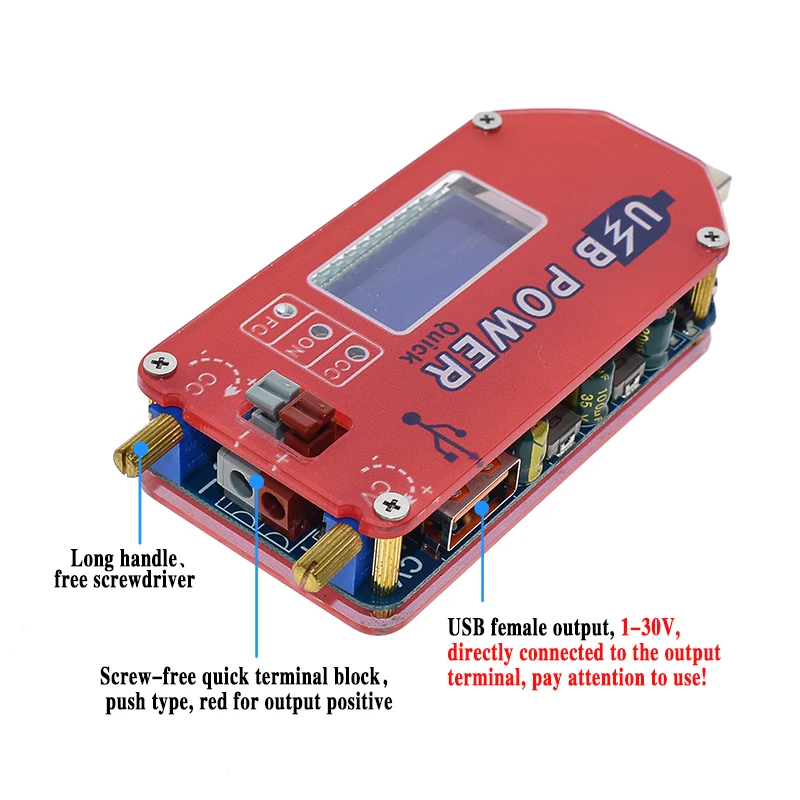
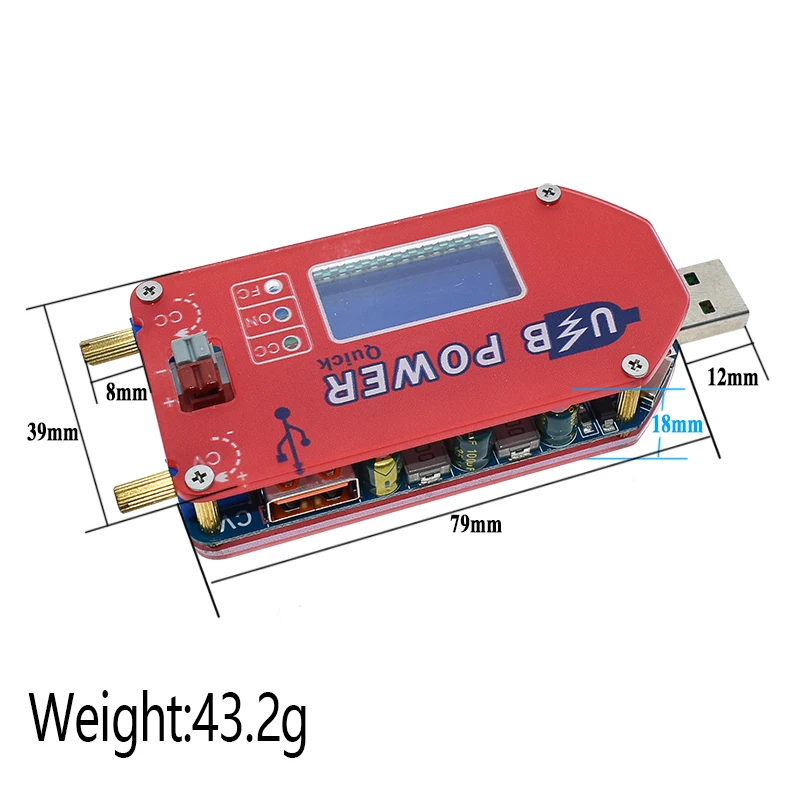






Nota: Para evitar que la carcasa se raye durante el transporte, la película protectora de superficie de la versión de alto perfil de la carcasa no se desprende. Es necesario arrancar la carcasa trasera para que luzca brillante.! ! !Elija un cargador o tesoro de carga que admita el protocolo de carga rápida, este producto puede engañar al éxito! ! !
Con versión engaño de carga rápida:
(Si el producto no admite engaño, es difícil encontrar una fuente de alimentación USB adecuada para cumplirlo, por lo tanto, la potencia del módulo será limitada. El módulo admite el engaño de carga rápida para resolver muy bien este problema., el cabezal de carga actual y el tesoro de carga básicamente admiten carga rápida, con su uso, la potencia es más eficiente y mayor)
Uso del engaño de carga rápida:
1. Mantenga presionado el botón TRIG durante más de 2 segundos para liberar, ingrese a la interfaz de selección del protocolo de carga rápida, y el tubo digital mostrará el nombre del protocolo.
2. Presione brevemente el botón TRIG para seleccionar QC2.0, QC3.0, AFC, FCP, SCP, AUTO, y apagado. Presione brevemente el botón ON/OFF o SELECT para activar el protocolo. Si el disparador tiene éxito, se mostrará OK, La luz azul del FC estará encendida., de lo contrario se mostrará ERR, La luz azul del FC estará apagada..
3. Mantenga presionado el botón TRIG durante más de 2 segundos para salir de la interfaz del protocolo de carga rápida. Este protocolo se activa cada vez que lo enciendes..
4. Si no'No sé qué protocolo admite el cargador, puedes elegir el modo AUTO, el módulo elige automáticamente falsificar; si no lo haces'No quiero usar la función de parodia., puedes elegir el modo APAGADO.
1. Reflejos:
1. Con engaño inteligente de carga rápida, resuelva el problema del suministro de energía insuficiente al puerto de entrada USB. Admite el protocolo de carga rápida convencional, QC2.0 3.0, FCP SCP AFC, También puedes optar por no engañar o elegir automáticamente el modo de engaño..
2. Alta potencia 15W, 2una corriente, Se puede utilizar para regular la velocidad del ventilador., fuente de alimentación de escritorio, cargador ajustable, fuente de alimentación del enrutador, etc..
3. Como fuente de alimentación de escritorio ajustable con entrada USB, Puedes ajustar el voltaje de salida arbitrariamente, limitar la corriente 0-2A (entrada amplia 4-13V, Salida amplia 0,5-30 V cualquier ajuste, con protección contra cortocircuitos, el cortocircuito no quema)
4. Como cable de carga USB, Ajustar el voltaje de carga y la corriente de carga máxima arbitrariamente. (cualquier voltaje, con corriente constante, anti-reflujo, para cumplir con la carga de la mayoría de las baterías)
5. Protección múltiple (cortocircuito, sobrecorriente, sobre temperatura, sobre el poder, protección contra sobretensión, protección anti-reflujo de carga)
2. Parámetros del producto:
2.1. Voltaje de entrada: 4-13V (Cuando se utiliza la entrada de pad, Presta atención a los polos positivo y negativo., no conecte la alimentación de CA)
2.2. Voltaje de salida: 0.5-30V
2.3. Corriente de salida: 0-2A (La corriente de salida en modo de voltaje constante es adaptable según el tamaño de la carga., no es ajustable. Si establece el límite de corriente en 1A, entonces la corriente de carga es mayor que 1A, entrará automáticamente en modo de corriente constante 1A )
2.4. Potencia de salida: menos de 15W (cuando la potencia de salida es superior a 15W, la salida se apaga automáticamente, y el -OP- se muestra. Después de reducir la potencia de carga., presione el botón ON/OFF para resolver). Cuando la corriente de entrada es demasiado grande, Es posible que se apague antes de tiempo debido a la protección de temperatura..
2.5. Pantalla de voltaje: resolución 0,1 V, Precisión de fábrica ± 0,1 V aproximadamente (Se puede corregir manualmente después de compararlo con un voltímetro estándar.)
2.6. Pantalla actual: resolución 0.01A, rango 0-2.2A, precisión de fábrica ±0.05A; El error de visualización es mayor cuando la corriente de salida es inferior a 0,05 A., No se puede mostrar una corriente pequeña dentro de 10-40mA (se puede corregir manualmente, Corriente de salida La calibración es más precisa cuando es mayor que 1A., y no se recomienda la calibración para corrientes pequeñas.)
2.7. Pantalla de energía: 0.00W-15.0W
2.8. Protección de temperatura: Cuando la temperatura del componente de potencia es superior a 100 ° C, ingrese la protección -OT, reducir la potencia de carga, presione el botón ON/OFF para resolver (la energía no entrará en la protección OT para operación a largo plazo dentro de 10W, cuando la corriente de entrada es mayor que a 3A, Puede entrar en protección contra sobrecalentamiento cuando se trabaja durante mucho tiempo., aunque no llegue a los 15W)
2.9. Corriente de trabajo: alrededor de 30 mA
2.10. Carga anti-reflujo: Sí, Se puede conectar directamente a la batería para cargar., no es necesario agregar un diodo
2.11. Protección contra cortocircuitos: Sí
2.12. Peso: 52gramo (Peso del cartón de embalaje 23g)
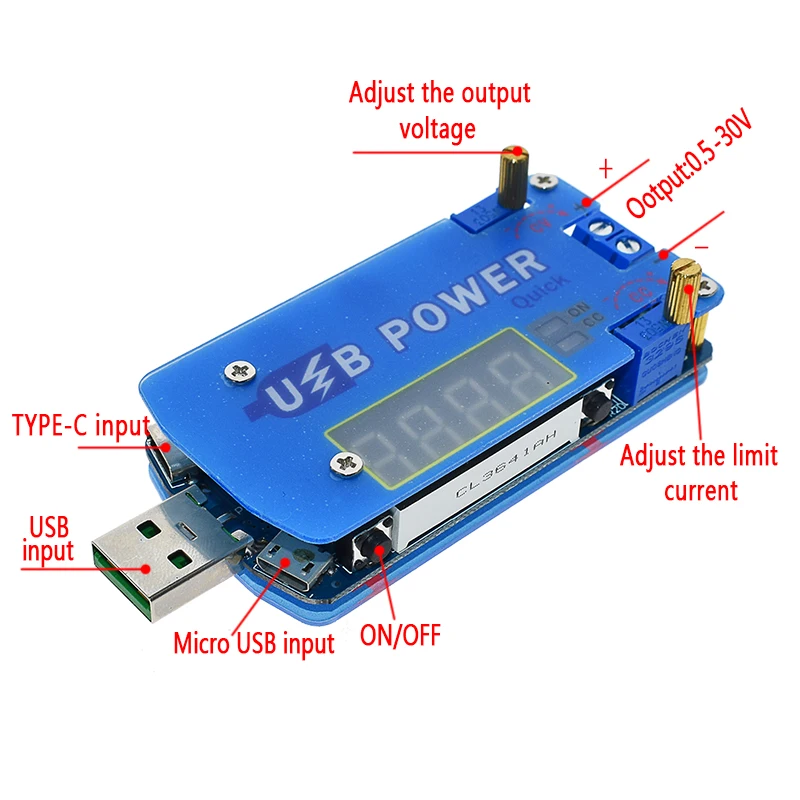
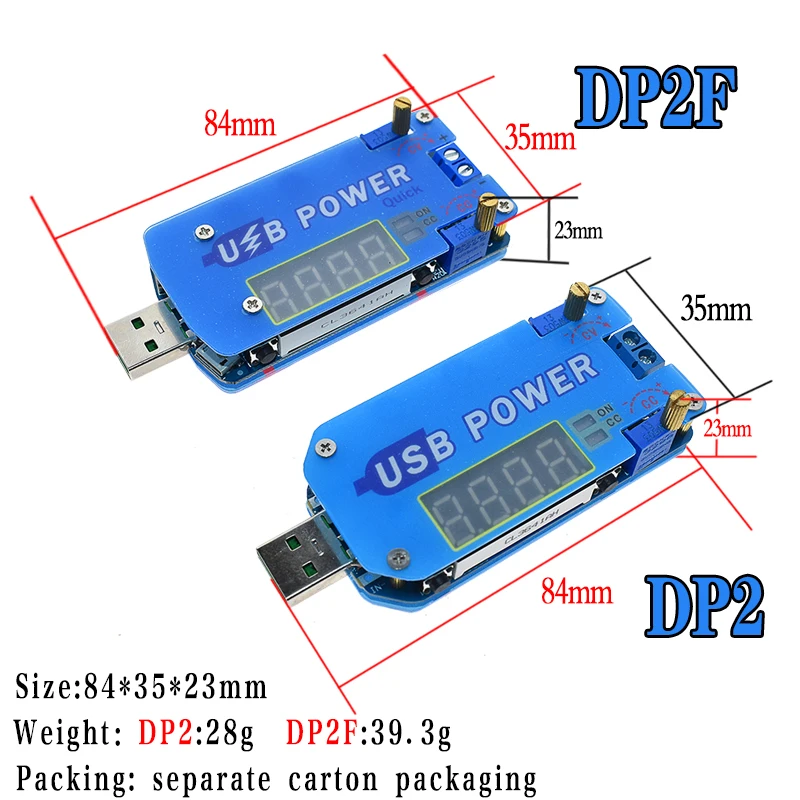
3. Descripción de la función:
3.1. Botón
"SELECCIONAR" botón: Pulsador corto entre voltaje, actual, pantalla de potencia y ruedas; voltaje y corriente correctos "más" en modo de calibración; activar la carga rápida en el modo de selección de protocolo de carga rápida. Pulsación larga – entrar o salir del modo de calibración;
"ENCENDIDO/APAGADO" botón: Pulsación corta – controlar la salida que se activará o desactivará; en el modo de calibración, el voltaje y la corriente se "restan"; en el modo de selección de protocolo de carga rápida, se activa la carga rápida. Pulsación larga – establecer la salida predeterminada de encendido en estado apagado o encendido, mantenga presionado durante más de 3 segundos para liberar, pantalla ON significa que cada salida predeterminada de encendido, La pantalla apagada significa que no hay salida cada vez que se enciende..
• Botón DISPARO: Pulsación larga – entrar o salir de la interfaz de selección del protocolo de carga rápida; presione brevemente para seleccionar el protocolo de carga rápida.
3.2. Potenciómetro
El potenciómetro de ajuste de corriente CC gira en el sentido de las agujas del reloj para aumentar el valor límite de corriente.. Cuando la corriente de carga alcanza la corriente límite, entra en el estado actual constante (Tenga en cuenta que la corriente de salida se puede aumentar sin ajustar el potenciómetro.. A voltaje constante, La corriente de salida solo depende de la carga., varía según la carga);
• Corriente de salida máxima (valor actual constante) método de configuración: cambiar a la pantalla actual, cortocircuite directamente el terminal de salida para ajustar el potenciómetro CC, El valor actual de visualización actual es la corriente de salida máxima..
El potenciómetro de ajuste de voltaje CV gira en el sentido de las agujas del reloj para aumentar el voltaje de salida..
3.3. Luces indicadoras
Luz indicadora de corriente constante CC, brillante cuando la corriente constante (rojo);
EN – indicador de estado de salida (verde);
FC – Luz indicadora engañosa de carga rápida (luz azul), la luz siempre está encendida después de que el protocolo de carga rápida se engaña con éxito.
3.4. Puertos de entrada y salida
El lado de entrada – el lado izquierdo, La cabeza USB macho, el microUSB, y el tipo-c se seleccionan como entradas;
Producción – lado derecho, terminal azul 2P como salida.
4. Método de calibración de precisión:
Calibración de voltaje de salida – Cuando el tubo digital siempre muestra el voltaje, mantenga presionado el botón "SELECCIONAR" botón durante más de 3 segundos para liberar, el tubo digital parpadea, presione brevemente el botón "SELECCIONAR" botón, el valor del voltaje aumenta en una unidad, presione brevemente el botón "ON/OFF"" Botón El valor del voltaje se reduce en una unidad.. Cuando el voltaje de salida es bajo, Es posible que sean necesarias varias veces para ver el cambio de valor 0,1 V.. Mantenga presionado el botón "SELECCIONAR" botón durante más de 3 segundos para liberar el modo de calibración.
Calibración de corriente de salida – Cuando el tubo digital siempre muestra la corriente, mantenga presionado el botón "SELECCIONAR" botón durante más de 3 segundos para liberar, el tubo digital parpadea, presione brevemente el botón "SELECCIONAR" botón, el valor del voltaje aumenta en una unidad, presione brevemente el botón "ON/OFF"" Botón El valor del voltaje se reduce en una unidad.. Es posible que sean necesarias varias veces para ver el cambio de valor 0.01A. Mantenga presionado el botón "SELECCIONAR" botón durante más de 3 segundos para liberar el modo de calibración. . Nota: La calibración es más precisa cuando la corriente es superior a 1A.; el error de visualización es grande cuando la corriente de salida es inferior a 0,05 A, y es posible que no se muestre cuando la corriente de salida sea inferior a 10-40 mA.





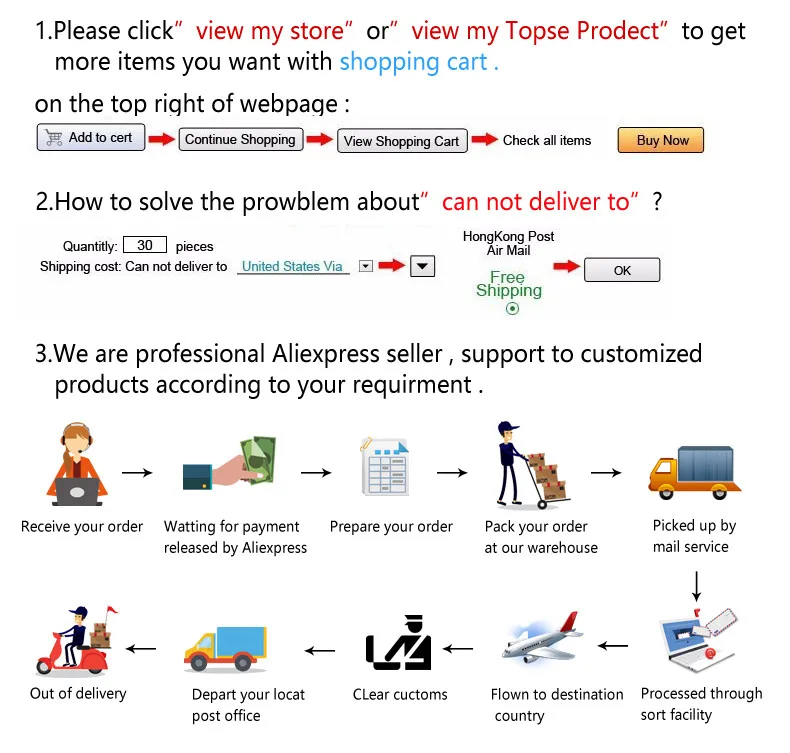











Reseñas
Aún no hay reseñas.